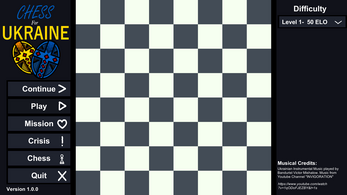Chess for Ukraine
A downloadable fundraiser for Windows, macOS, Linux, and Android
Chess for Ukraine is a short and simple chess game that aims to raise support for the people of Ukraine. All proceeds will be donated to the Ukraine Crisis Relief Fund available on GlobalGiving on April 15th. This fund is intended to supply Ukrainian citizens fleeing the invasion with basic essentials such as Food, Clean Water and Shelter. This fund also provides medical care, economic assistance, emotional support and more.
GlobalGiving Link: https://www.globalgiving.org/projects/ukraine-crisis-relief-fund/
This project will run from March 10th to April 7th, with my donation being posted on social media so everyone can see how much money is raised and verify the donation receipt. I'm waiting until April 15th because of the way Itch.io's financial system is set up. I need to wait a week after purchase to request the money my game earned. I'm giving an additional day to ensure I have all of the funds needed for this donation. I refuse to gain a penny from this fundraiser, all funds will be donated to the Global Giving Relief Fund.
After April 7th, the game will be marked as free for anyone to enjoy. Please support the people of Ukraine during their darkest hour!
| Status | Released |
| Platforms | Windows, macOS, Linux, Android |
| Release date | Mar 10, 2022 |
| Rating | Rated 2.0 out of 5 stars (4 total ratings) |
| Author | Camden.Cook65 |
| Genre | Strategy |
| Made with | Unity |
| Tags | charity, Chess, fundraiser, ukraine |
| Average session | A few minutes |
| Languages | English |
| Inputs | Mouse |
Download
Install instructions
For PC, simply download the Chess for Ukraine (Windows, Mac, Linux). After the download is complete, you can open the game by going into the folder and clicking on the item with a sunflower icon.
For Android, begin downloading the Chess for Ukraine (Android) package. If you don't already have one, you will NEED to download an app to extract the compressed file. The most popular app is Google Files, which is available on the Play Store, although there are other third-party apps that will work just fine. In your app of interest, locate the Chess for Ukraine file under downloads and extract it, this will only take a few seconds. After the process in complete, click on the game (represented by the Sunflower icon), then click Install. You may receive a warning from Play Protect or an equivalent warning the developer is unknown, just click install anyway. You may also receive a request to scan the file to make sure it isn't containing any malware or the such, feel free to scan to ensure the security of your Android device. Once everything is done, simply click on the game icon to start. I hope you enjoy my game!